Top 15 SaaS CFO Software Tools to Stay Ahead of the Game

In today's fast-paced business environment, technology has become an indispensable part of every industry, and finance is no exception. With a plethora of finance tools available in the market, CFOs now have the opportunity to streamline their operations and manage finances more efficiently.
However, with so many options, it can be overwhelming to decide which tools are the best fit for your business. In a recent survey of SaaS companies, we found that over 70% of respondents cited cash flow management as a top concern, while over 60% identified timely and accurate reporting as a major challenge.
Top 15 CFO Software to make life easier
To make things easier, we've curated a list of the top 15 SaaS CFO software tools that every CFO needs to know about. These tools will not only help you save time but also ensure accuracy, better decision-making, and more streamlined operations.
Expense management CFO Software
Concur
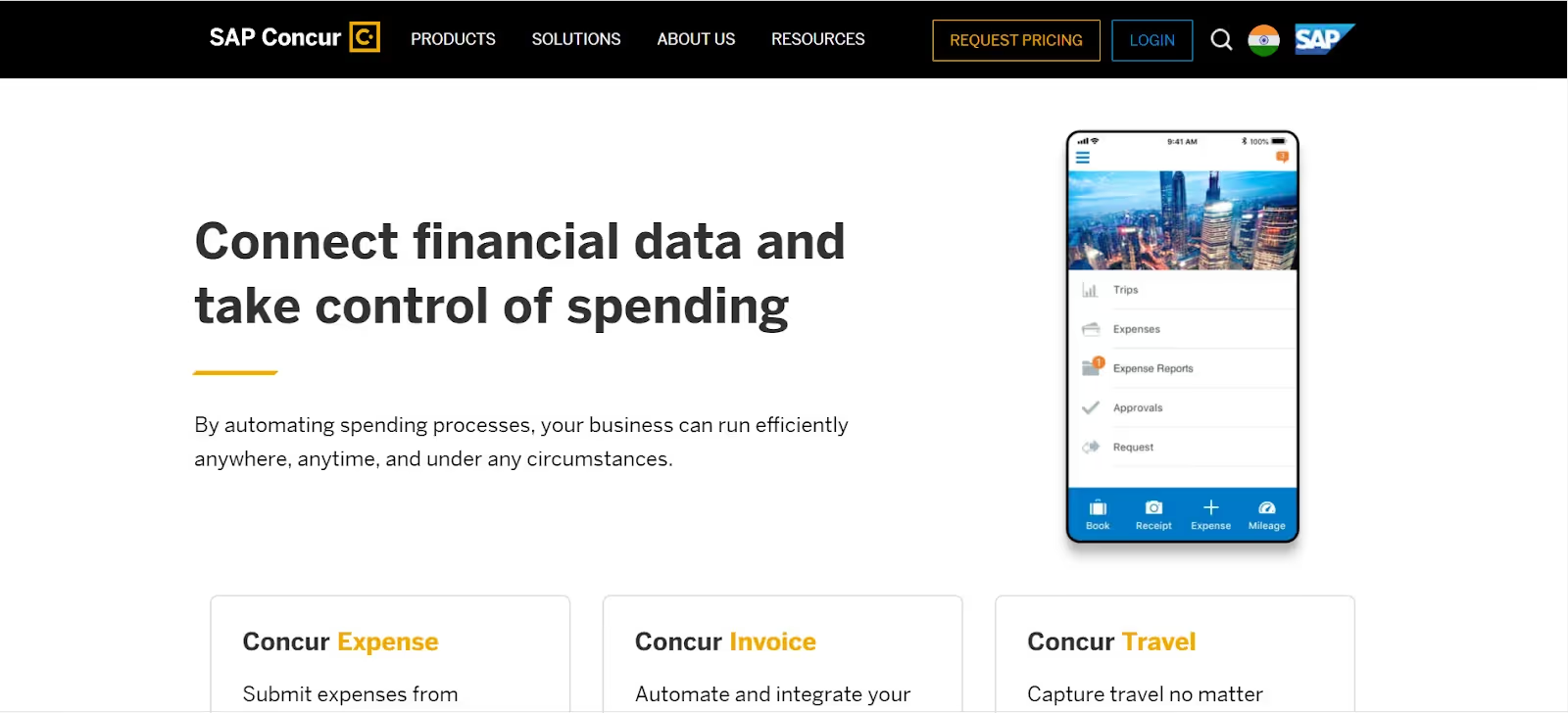
Concur is a cloud-based travel and expense management software that automates and streamlines the entire expense reporting process. It’s useful in easily submitting expenses, capturing receipts, and creating expense reports while enabling managers to review and approve expenses.
With Finance tools like Concur, CFOs can stay ahead of the game by gaining better control over their company's finances. The software allows them to set up policies and rules around expense approvals, which can help prevent fraudulent or inappropriate expenses. With Automation, CFOs can reduce the amount of time and resources spent on manual processes.
Concur also provides real-time analytics and reporting capabilities, giving CFOs access to critical financial data and insights. With Concur's mobile app, CFOs can monitor expenses on-the-go and stay up-to-date on their company's financial health.
Expensify
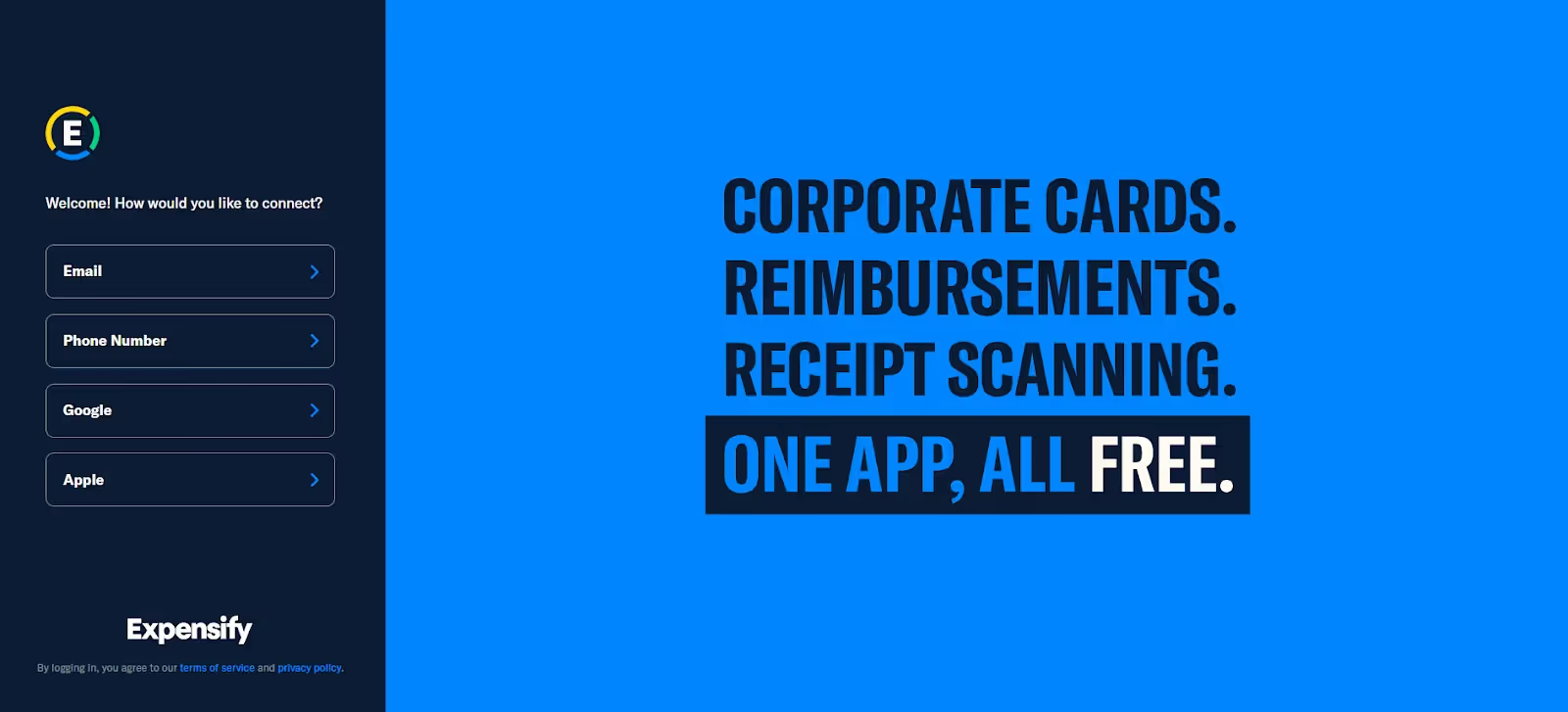
Expensify is a cloud-based expense management software that helps businesses to track and manage their expenses. The software automates the expense tracking process by scanning receipts using mobile devices, and then automatically categorizes and uploads the expense data to the cloud-based platform.
Expensify also includes features for managing and approving expense reports, tracking employee spending, and generating real-time expense reports. It eventually helps businesses to save time, reduce errors, and identify areas for cost savings. It is integrated with popular accounting software like QuickBooks and Xero, making it easy to manage expenses across multiple platforms.
🔔 Also Read: 10 Best Sales Compensation Software in 2024 to Supercharge Your Revenue Goals
Accounting CFO Software
FreshBooks

FreshBooks is a cloud-based accounting software that offers various features such as invoicing, expense tracking, time tracking, project management, and financial reporting. FreshBooks also integrates with third-party applications such as PayPal, Stripe, and G Suite to make it user-friendly.
For CFOs, it simplifies the accounting process, allowing CFOs to focus on other important tasks such as financial analysis and strategy. It can automate invoicing, track expenses, and reconcile accounts. It also provides real-time financial reporting, giving access to up-to-date financial information anytime, anywhere.
No doubt it is a user-friendly interface, making it easy for CFOs and other team members to use and understand. This can help improve communication and collaboration between team members, leading to better overall financial management.
Xero

Xero is a cloud-based accounting software that helps to automate financial processes, making accounting more efficient, accurate, and streamlined and providing real-time visibility.
Xero provides up-to-date financial information, allowing CFOs to monitor the financial health of their organizations in real time. This means that CFOs can identify issues or opportunities early on and take appropriate action.
It automates many of the tedious and time-consuming tasks associated with accounting giving time to CFOs to focus on strategic financial planning and analysis. Xero also integrates with other software applications such as CRM, inventory management, and payroll systems, providing a complete view of the financial health of the organization.
Zoho for Accounting
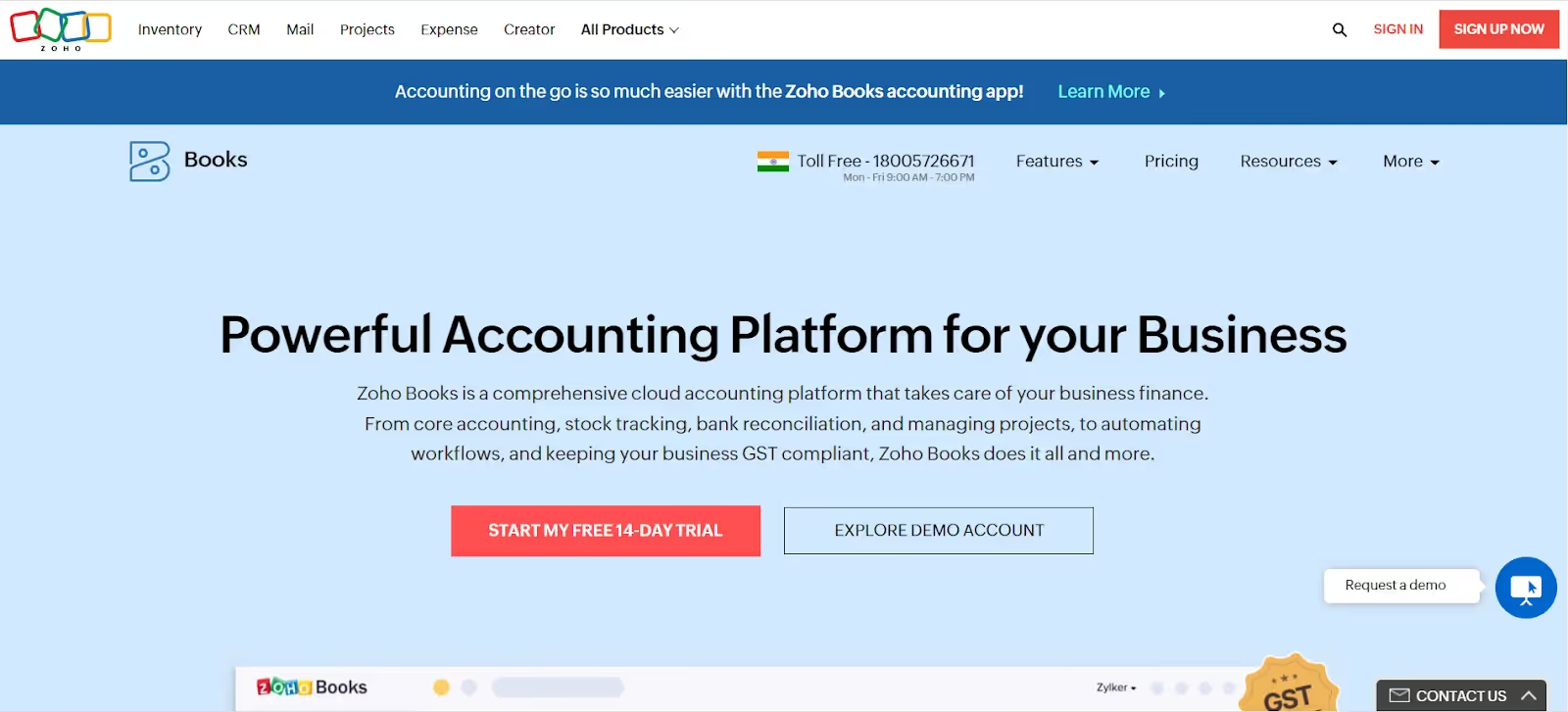
Zoho is a cloud-based accounting software that helps businesses streamline their financial operations, including invoicing, expense tracking, bank reconciliation, and financial reporting.
CFOs (Chief Financial Officers) are responsible for managing the financial health of an organization. With Zoho accounting, they can get real-time insights into their financial data. They can monitor cash flows, track expenses, and analyze financial performance.
This software provides customizable dashboards that allow CFOs to see the key financial metrics that matter most to their organization. Moreover, It can automate routine financial tasks, such as invoicing and payment reminders. Finally, Zoho accounting integrates seamlessly with other Zoho applications, such as Zoho CRM and Zoho Projects.
Visdum

Visdum is a cutting-edge sales compensation software that has revolutionized the way companies manage and incentivize their sales teams. For CFOs, managing sales compensation can be a time-consuming and complex process, with multiple variables to consider. Visdum simplifies this process by providing a comprehensive, cloud-based platform that automates the entire sales commission process, from calculating commissions to generating reports.
With Visdum, CFOs can streamline their commission calculations, reducing the risk of errors and ensuring accuracy. The software also provides real-time data and analytics, giving CFOs actionable insights into their sales performance and enabling them to make informed decisions about their sales strategies. Additionally, Visdum's platform is scalable, making it a great fit for both small and large businesses.
With the ability to create more accurate sales forecasts, CFOs can make better-informed decisions on resource allocation, investment, and financial planning. This can help them to optimize financial performance and ensure that the organization is meeting its strategic goals. Moreover, better forecasting can help CFOs to anticipate potential financial challenges and take proactive measures to address them before they become major issues.
🔔 Also Read: Optimizing Your Revenue Operations Tech Stack: Top 10 Tools to Get Ahead in 2023
Enterprise Resource Planning (ERP) CFO Software
NetSuite
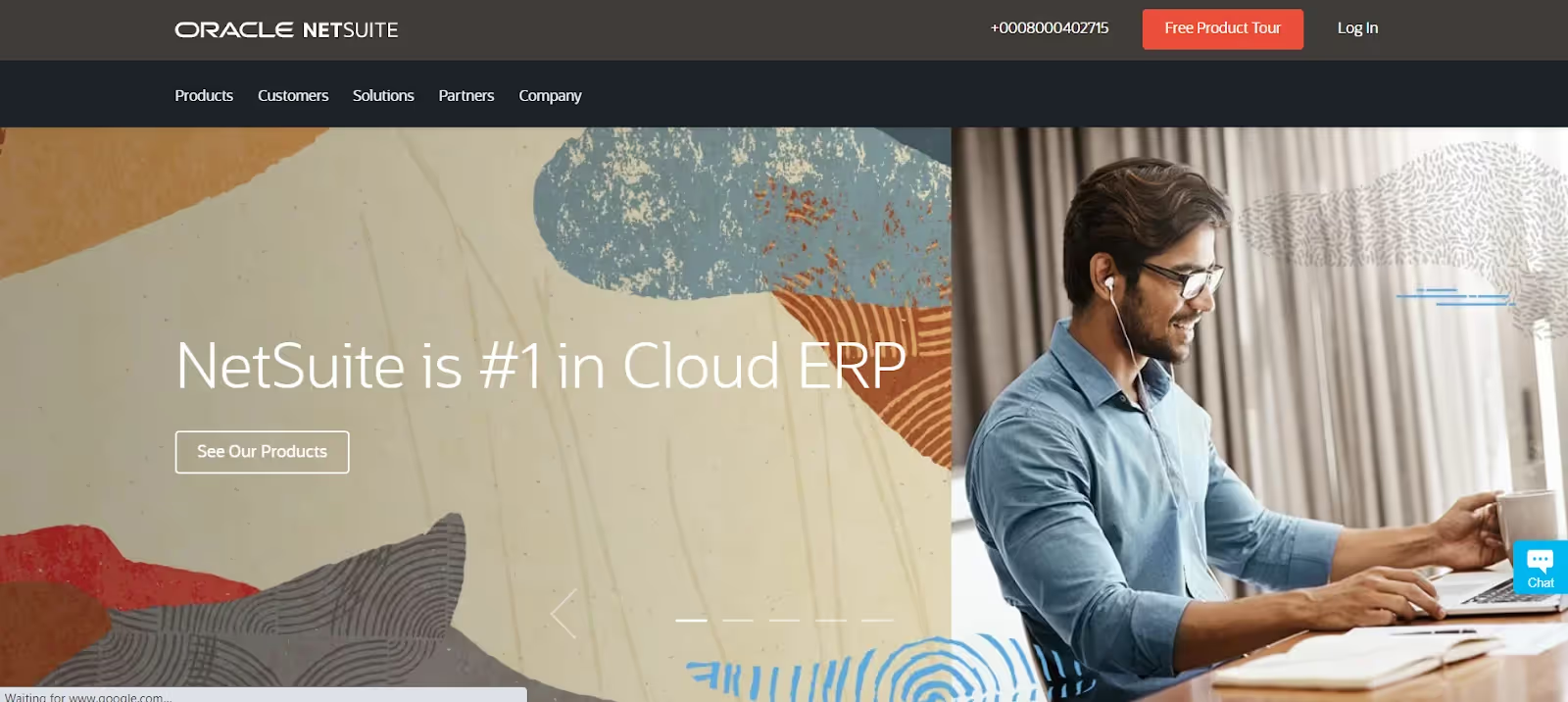
NetSuite is a cloud-based enterprise resource planning (ERP) software that offers a comprehensive suite of financial management, order management, inventory, and procurement functionalities.
NetSuite provides real-time visibility into financial and operational data, enabling CFOs to make data-driven decisions based on accurate, up-to-date information. It also automates many time-consuming and repetitive tasks, such as data entry, reconciliations, and reporting allowing CFOs to focus on higher-value tasks that drive strategic decision-making and business growth.
This software is highly customizable and adaptable, allowing CFOs to create workflows and processes that fit their specific needs and preferences.
Sage Intacct

Sage Intacct is a cloud-based ERP software that offers a range of features such as general ledger, accounts payable and receivable, cash management, project accounting, time and expense management, and more.
It can benefit CFOs by providing real-time financial visibility. They can access reports and dashboards that provide insights into revenue, expenses, cash flow, and other key metrics. It also automates many financial processes, saving time and reducing errors, and improving efficiency and accuracy, which is crucial for maintaining financial health.
Apart from all, this is highly customizable, that can configure workflows, create custom reports, and set up alerts and notifications to stay on top of critical financial information.
Payment Processing & Subscription Management CFO Software
Stripe
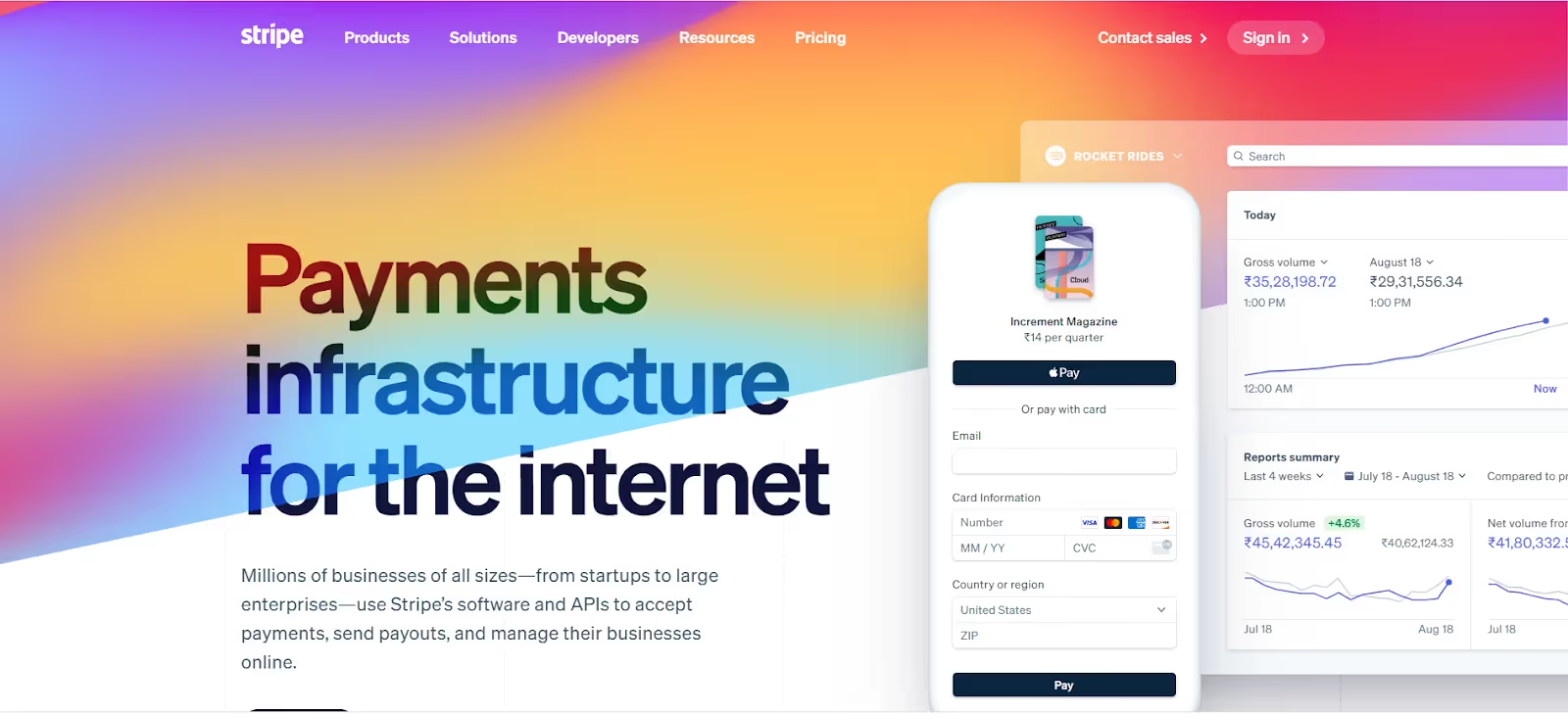
Stripe is a technology company that provides a platform for businesses to accept and process payments online. Stripe offers a suite of tools and services that allow businesses of all sizes to accept payments from customers, manage subscriptions, and automate various aspects of their financial operations.
Your CFOs can get the benefits of using Stripe as it is integrated into a wide range of websites and applications, and it supports a variety of payment methods, including credit cards, Apple Pay, Google Pay, and more. Another advantage of using Stripe is its security. Stripe is fully compliant with the Payment Card Industry Data Security Standard (PCI DSS), which is a set of guidelines designed to ensure the secure handling of credit card information.
In addition to payment processing, Stripe also offers a range of tools for subscription management. This includes features like automated billing, subscription plans, and customer management tools. With these tools, businesses can easily manage their subscription-based revenue streams, and ensure that customers are being billed correctly and on time.
Chargebee

Chargebee is a cloud-based subscription management and recurring billing platform that provides various features like pricing management, subscription management, invoicing, and analytics, all in one place, making it easier for CFOs to manage their revenue streams.
It automates the entire billing process which means that businesses can set up subscription plans, pricing, and billing schedules in a few clicks, reducing the time and effort required to manage recurring payments manually.
Chargebee also allows tracking metrics like MRR (Monthly Recurring Revenue), churn rate, and customer acquisition cost, providing insights into the health of their business. Not only this, its integration with various payment gateways and third-party tools makes it easier for CFOs to manage their payment processing operations.
Project management CFO Software
Asana
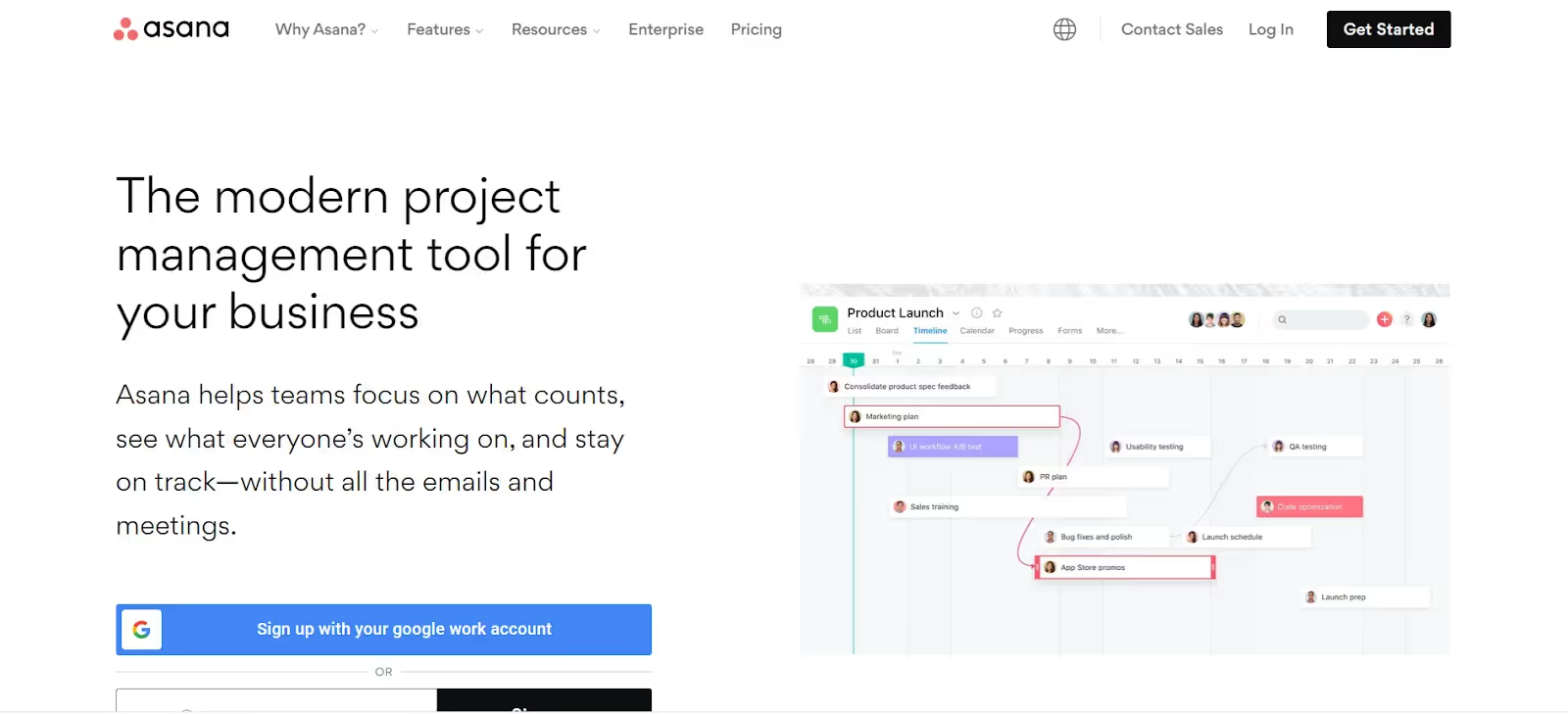
Asana is a cloud-based project management tool that provides various features like task management, team communication, project timelines, and dashboards, all in one place, making it easier for your CFOs to manage their team's projects. Asana provides visibility and transparency into their team's project progress and enables CFOs to track the status of projects, deadlines, and milestones in real-time.
This information helps CFOs to identify potential bottlenecks, track progress, and make informed decisions. It also provides a centralized platform for team communication and collaboration.
Asana integrates with popular accounting and finance software like Quickbooks, Xero, and Harvest, making it convenient for CFOs to track project expenses and manage their team's budget. Not only this, it is a great tool for RevOps to communicate, share files, and integrate with other tools.
Trello

Trello is a web-based project management tool that provides a simple and flexible way to manage projects, collaborate with team members, and track progress in real-time. Trello is particularly helpful for CFOs who must manage multiple projects and initiatives simultaneously, as it provides a bird's-eye view of all ongoing projects.
Trello creates boards for each project, assigns tasks to team members, and tracks progress in real-time. This allows CFOs to have a clear understanding of what tasks are being completed, what tasks are pending, and what tasks are overdue. It is a flexible software where you can drag-and-drop interface to quickly create new tasks, move tasks between different stages of the project, and reassign tasks as needed.
It also promotes collaboration among team members and provides powerful reporting and analytics features. CFOs can benefit from this to generate reports on project progress, team performance, and project budgets.
Human Resource & Payroll Management CFO Software
BambooHR
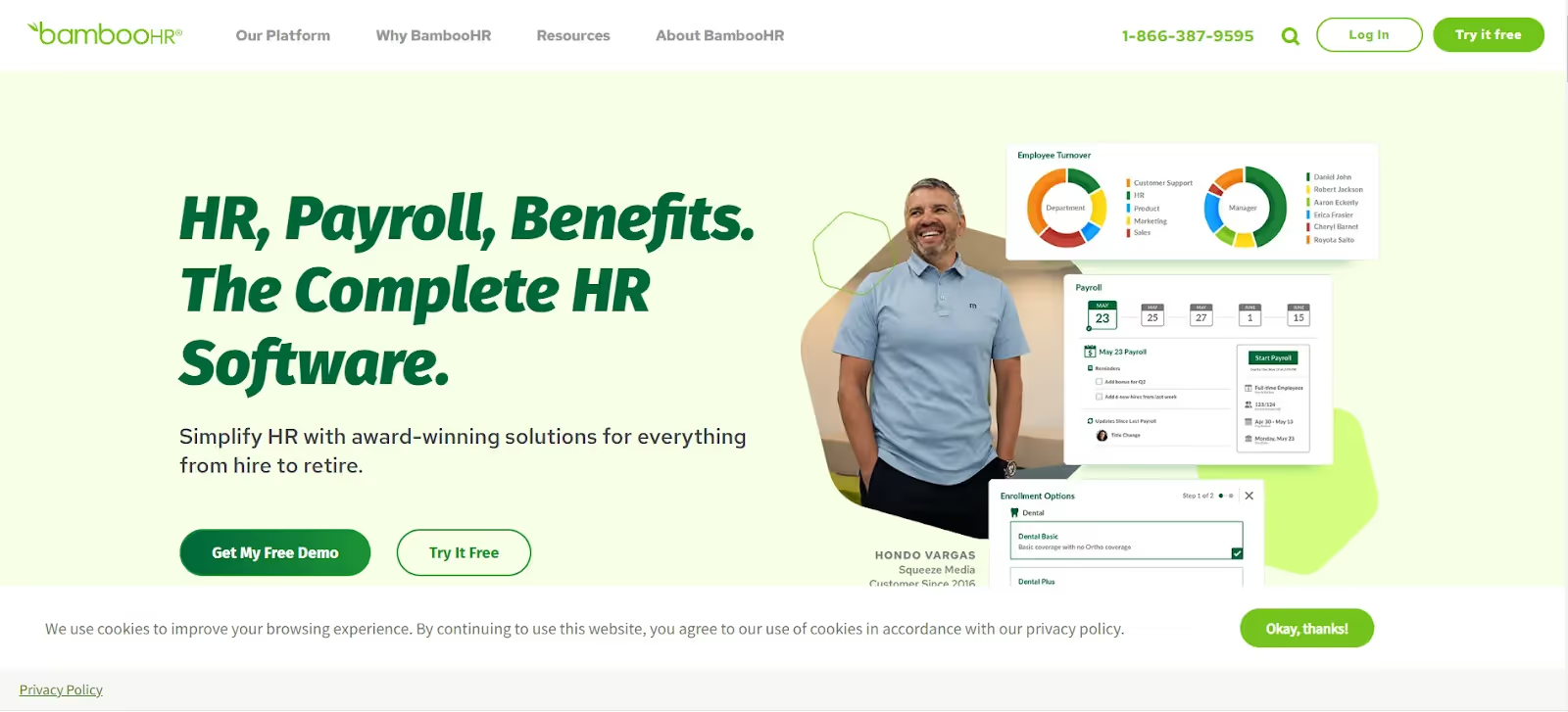
BambooHR is a cloud-based human resource management system that provides various features like employee onboarding, performance management, time-off tracking, and benefits administration, making it easier for CFOs to manage their workforce.
With BambooHR businesses can manage their employee data, payroll, and benefits administration in a single system, reducing the time and effort required to manage these tasks manually.
This can ultimately result in improved cost management. BambooHR also provides CFOs with powerful analytics and reporting capabilities and allows them to track metrics like employee turnover, time off requests, and benefits costs, providing insights into the health of their workforce.
It enables businesses to integrate with various payroll providers, benefits providers, and time-tracking systems and can ensure that their HR and payroll operations are secure, reliable, and compliant with industry standards and regulations.
factoHR
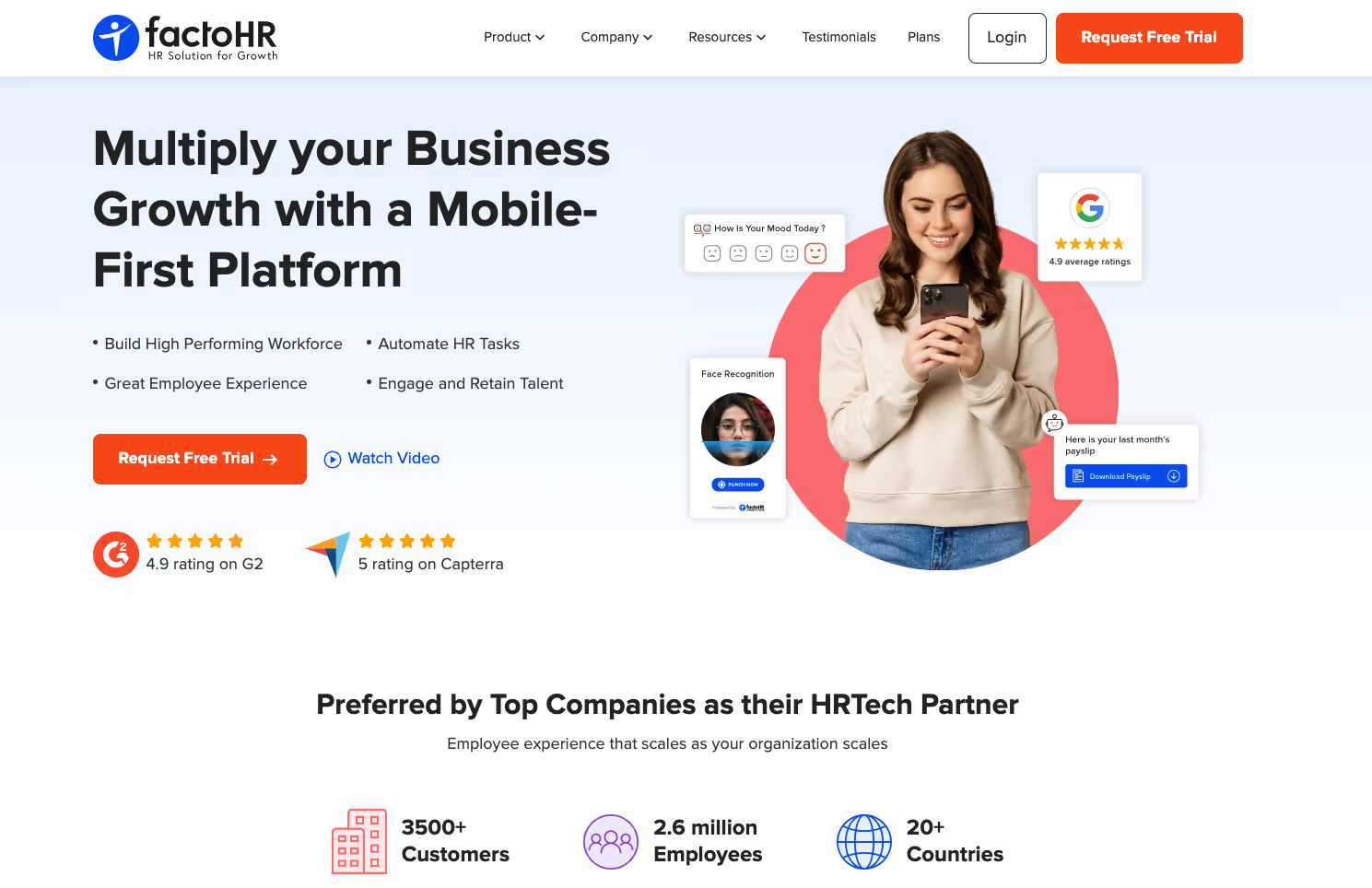
factoHR is a cloud-based HR and payroll management platform tailored to streamline workforce operations. With features like employee onboarding, attendance tracking, payroll processing, and performance management, it consolidates key HR tasks into a single platform, reducing manual effort and enhancing efficiency.
For CFOs, factoHR offers powerful analytics and reporting tools to track metrics such as payroll costs, employee turnover, and attendance trends, enabling data-driven decisions. Its seamless integration with accounting systems and ERPs allows automated journal postings and secure, compliant payroll operations.
factoHR’s mobile-first approach ensures employees have 24/7 access to their information via an intuitive app, boosting engagement. By automating HR processes and delivering actionable insights, factoHR empowers CFOs to optimize financial and operational performance while ensuring compliance with industry standards.
BreezyHR
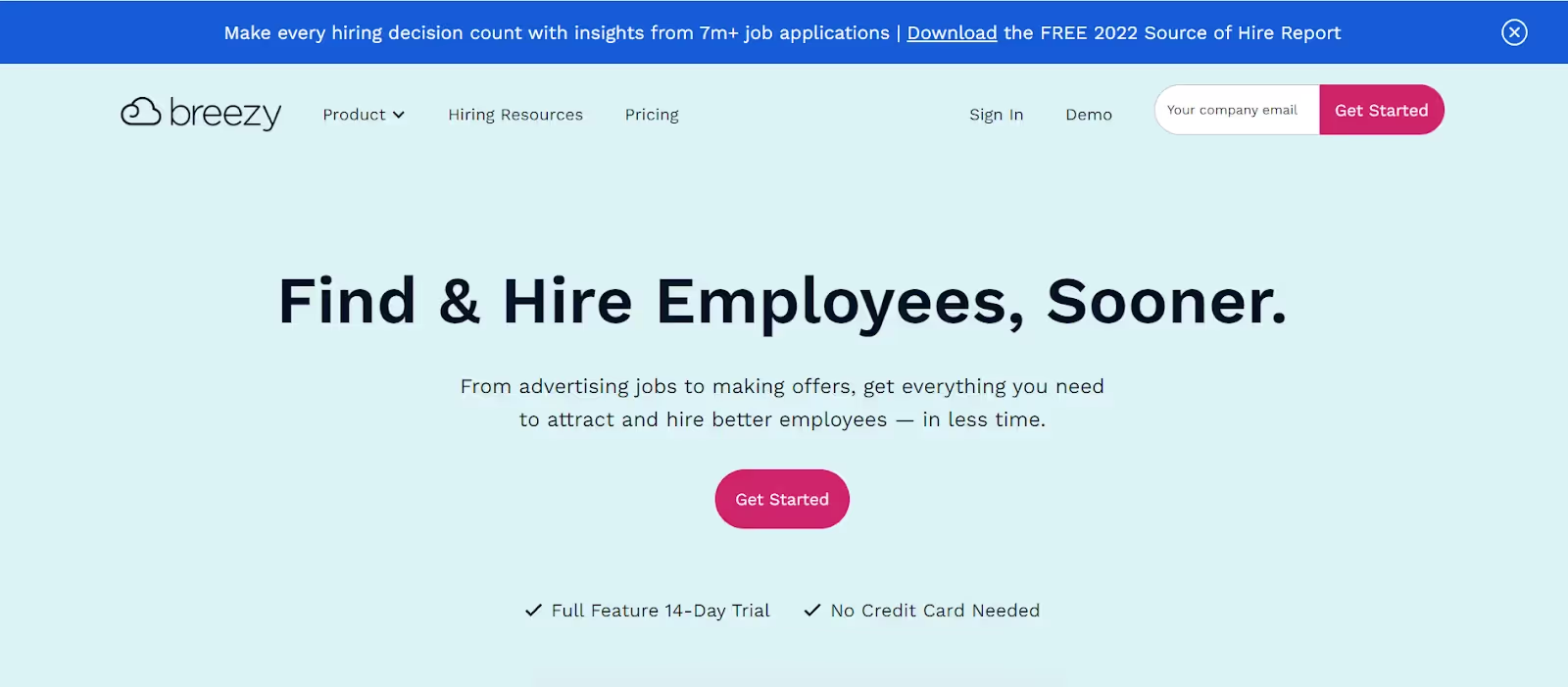
BreezyHR is a cloud-based HR and recruiting platform that provides various features like applicant tracking, onboarding, time-off management, performance tracking, and payroll processing, all in one place. It benefits CFOs by automating payroll processing operations. This means a streamlined payroll process, reduced errors, and timely payments.
BreezyHR allows them to track metrics like employee turnover, time-to-hire, and employee performance, providing insights into the health of their business. This Helps CFOs to plan ahead of time, in case any employee leaves the company the work doesn’t get affected.
Furthermore, BreezyHR's integration with various payroll systems and third-party tools enables businesses to automate their HR processes and integrate their payroll systems, making it convenient for CFOs to manage their payroll operations.
Rippling
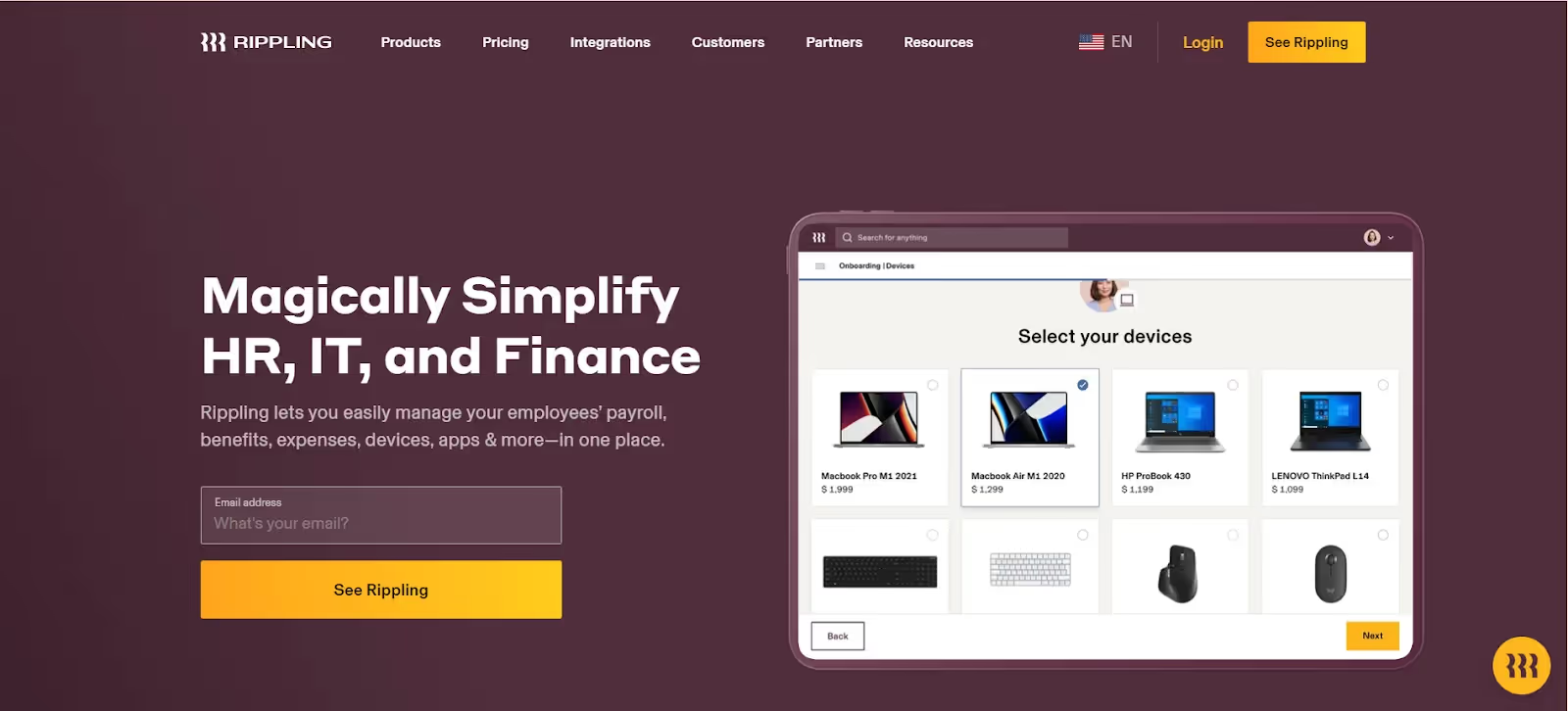
Rippling is a cloud-based HR and payroll management platform with various features like onboarding, offboarding, time tracking, payroll processing, and compliance management. It helps CFOs to manage employee data, track time and attendance, and process payroll in a few clicks, reducing the time and effort required to manage these processes manually.
Rippling also allows CFOs to track compliance requirements, including tax filings, salary and hour regulations, and employee benefits. This information helps CFOs to make data-driven decisions and identify areas for improvement.
Furthermore, Rippling's integration with various HR and payroll tools enables businesses to automate their HR and payroll processes, reduce paperwork, and provide employees with a seamless experience.
Conclusion
Based on the challenges faced by CFOs or finance heads in managing comp plans, it is clear that having the right software tools in place can greatly improve the efficiency and effectiveness of finance operations. However, it is important to note that selecting the right software for each challenge is critical to success.
FAQs
What software do financial controllers use?
Financial controllers commonly use accounting software like Xero, QuickBooks, or Sage for bookkeeping and financial reporting. They may also leverage ERP systems such as NetSuite for comprehensive financial management, enhancing efficiency and accuracy in their roles.
What are the four faces of CFO?
The four faces of a CFO refer to Strategist, Catalyst, Steward, and Operator. As a Strategist, CFOs focus on shaping the company's future; as a Catalyst, they drive change and innovation; as a Steward, they ensure financial integrity; and as an Operator, they manage day-to-day financial operations for organizational success.
What is the role of a CFO in a company?
A CFO, or Chief Financial Officer, is responsible for overseeing the financial activities of a company. This includes financial planning, budgeting, financial reporting, and strategic financial decision-making.
How does a CFO contribute to business strategy?
CFOs contribute to business strategy by providing financial insights, analyzing data for strategic decision-making, and aligning financial goals with overall business objectives. They play a crucial role in ensuring financial sustainability and growth.
What skills are essential for a CFO?
Essential skills for a CFO include financial expertise, strategic thinking, leadership, communication, and a deep understanding of the industry. Technical skills in financial modeling, data analysis, and risk management are also important.


.webp)


