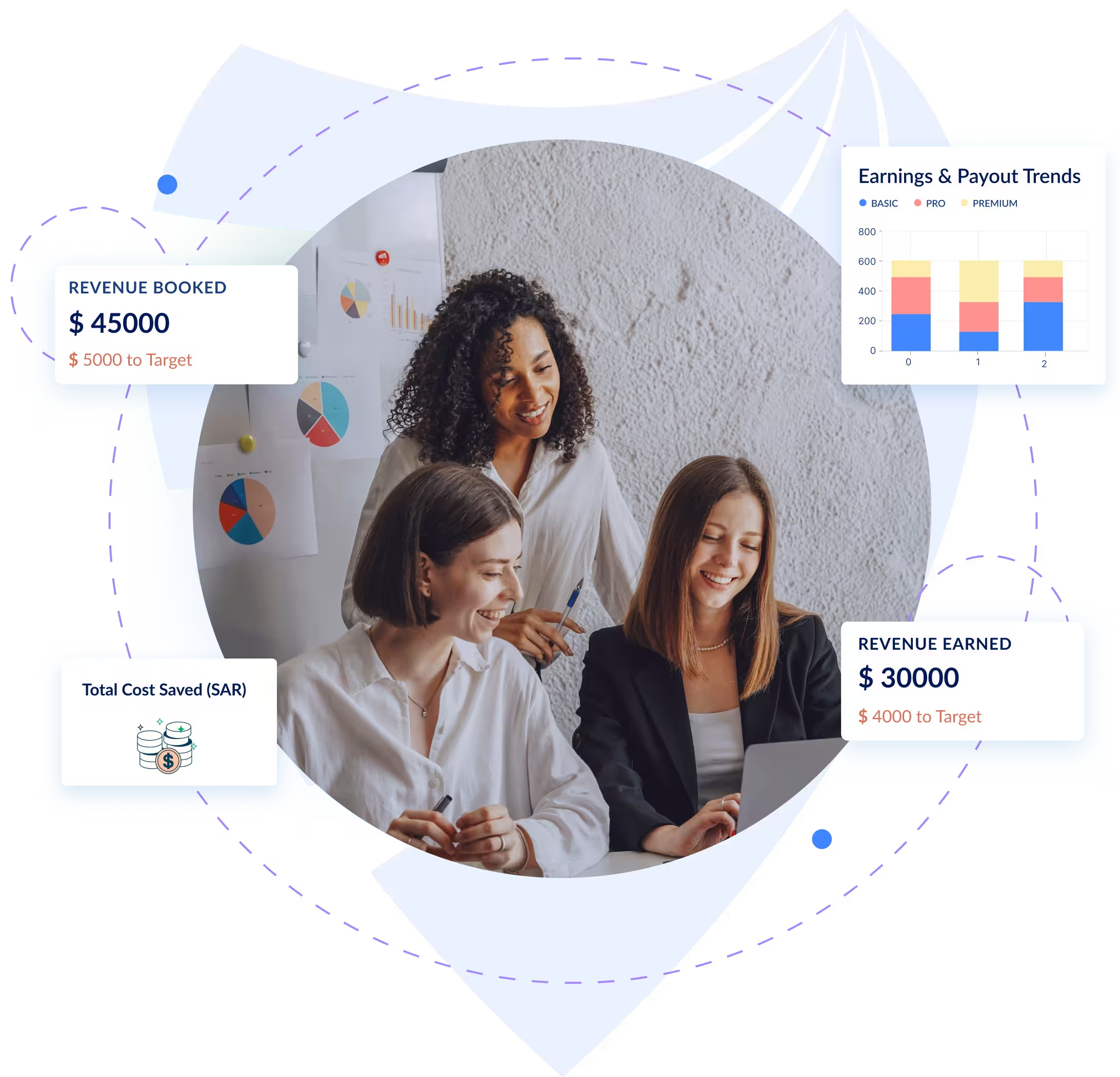Tiered Sales Commission Calculator - Know What You Earn
Tiered Sales Commission Calculator
| Tier Level | Sales Range | Sales in Tier | Commission Rate | Commission |
|---|---|---|---|---|
| Tier 1 | $0 - $50,000 | $50,000 | 3% | $1500 |
| Tier 2 | $50,000 - $1,00,000 | $50,000 | 3% | $1500 |
| Tier 3 | $1,00,000 - Infinity | $50,000 | 3% | $1500 |
Get a Demo Customized to Your Sales Comp Plans


Frequently Asked questions
Commission rates vary by industry and market size. Software/SaaS have a typical commission rate of 7 to 15% of the contract value whereas retail sales have a commission rate of around 2 to 8% of the sale price.
Sales commissions are calculated on the sale value, i.e. the amount of revenue generated from a particular sale. The amount is multiplied with the commission rate to arrive at the amount of commission earned for closing that sale. (Sale Value x Commission Rate)
Yes, in the results section, quota attainment is also displayed as a percentage. Quota attainment refers to the percentage of the target revenue assigned to a salesperson that they were able to generate in closed deals.
Tiered commissions refer to a commission structure where commission rates are different for different levels of quota attainment. For example, for a salesperson with a $50K sales quota, a commission rate of 5% up to $20k, 8% from $20k to $50k, and 12% beyond that up to $80k at which commissions are capped. They are used to further motivate employees to reach and exceed quota.
Tiered Sales Commission Calculator: User Guide
Step 1: Enter Basic Compensation Information
- Enter the rep's annual Base Salary
- Enter the Target Variable Compensation amount
- Select whether to cap commissions at the target variable amount by checking/unchecking Capped Commission?
Step 2: Enter Sales Performance Data
- Enter the Total Sales Amount achieved by the rep
- Enter the rep's Quota/Target
Step 3: Configure Commission Tiers
The calculator has default tiers, but you can customize the tiered commission structure. The default input is:
- Tier 1: $0-$50,000 at 3% commission rate
- Tier 2: $50,000-$100,000 at 5% commission rate
- Tier 3: $100,000+ at 8% commission rate
To modify tiers:
- Change the commission Rate % for any existing tier
- Enter 0% rate in the first tier to add a gate to your commission
- Click + Add New Tier to add additional tiers
- Click the × button to remove a tier (except for the first tier)
- Tiers automatically connect - the maximum of one tier becomes the minimum of the next
Step 4: Calculate Commission
- Click the Calculate Commission button to generate results
Step 5: Review Results
The commission results show:
- Total Commission earned (with CAPPED indicator if applicable)
- Base Salary amount
- Total Earnings (Base + Commission)
- On-Target Earnings (OTE) total earnings potential
- Quota Attainment percentage
- Commission as % of Target Variable
- Effective Commission Rate across all sales
The detailed Commission Breakdown shows how much was earned in each tier.
Tips for Effective Use
- When setting up tiers, consider your company's sales cycle and average deal sizes. Ensure that tiers are achievable and sales reps are not stuck in lower-attainment tiers by design.
- Use the tier system to incentivize performance above quota (higher rates for exceeding quota). This is the biggest benefit of tiered commissions.
- The commission cap helps control costs while still motivating performance up to target. Ensure that there is some room before the commission cap is hit, allowing for reps to want to push to the max earnings amount.
- For best results, ensure the type of structure chosen is clearly communicated to all sales reps.
Why Use a Sales Commission Calculator?
Sales commissions are the most common way of incentivizing sales teams to boose sales revenue. However, as teams grow and commission structures become more complex, manual calculations and full visibility become tough. In such cases, sales commission calculators like this can help you quickly check the accuracy of numbers, account for commission caps, check tier-wise earnings, and check the effective commission rate.
For sales reps, this commission calculator is the perfect way to check the accuracy of their payouts and the commission calculations done by the finance team. Calculators such as this make it easier for manual teams to speed up their sales compensation process.
Different Commission Structures Used in the Sales Industry
Straight Commission
Straight commission is a compensation model where salespeople earn income based solely on their sales performance without any base salary. This structure typically offers the highest commission rates to offset the lack of guaranteed income. For example, a luxury car salesperson might earn 25% commission on each vehicle sold, meaning a $50,000 car sale would generate $12,500 in commission. This model provides maximum earning potential but also creates significant income volatility. It's commonly used in real estate, automobile sales, and certain retail environments where individual transactions have high values.
Base Salary Plus Commission
This hybrid approach combines a guaranteed base salary with performance-based commission, providing income security while maintaining performance-based incentives. Commission rates are typically lower than in straight commission models due to the salary component. For instance, a software sales representative might receive a $60,000 base salary plus 8% commission on all sales. This structure reduces financial risk for salespeople while still rewarding top performers. It's widely used in B2B sales, technology companies, and many retail environments where consistent customer relationships are valuable.
Tiered Commission
Tiered commission structures increase commission rates as salespeople reach higher sales thresholds, creating strong incentives to exceed targets. A retail electronics salesperson might earn 3% on their first $10,000 in monthly sales, 5% on the next $10,000, and 8% on anything beyond $20,000. This progressive structure can be particularly motivating for high performers as it substantially rewards exceptional achievement. Companies often adjust their tiers quarterly or annually to maintain appropriate challenge levels as the business grows.
Choose the type of commission structure that provides most incentive (like tiered commissions with accelerators) but still gives you options to control costs (commission caps).
Benefits of a Sales Commission Calculator
A commission calculator provides many benefits to salespersons and to the SalesOps and finance teams. Here are some of them:
- It gives salespeople a way to cross verify their earnings without intensive effort, all they need is the total sales amount and the commission structure details.
- Commission calculators help finance teams quickly calculate the outcomes for potential commission plans, making them useful as a plan design tool.
- Finance teams can quickly calculate payouts for their sales team via a commission calculator and prepare commission statements accordingly.