The Practical Buying Guide for Sales Compensation Software
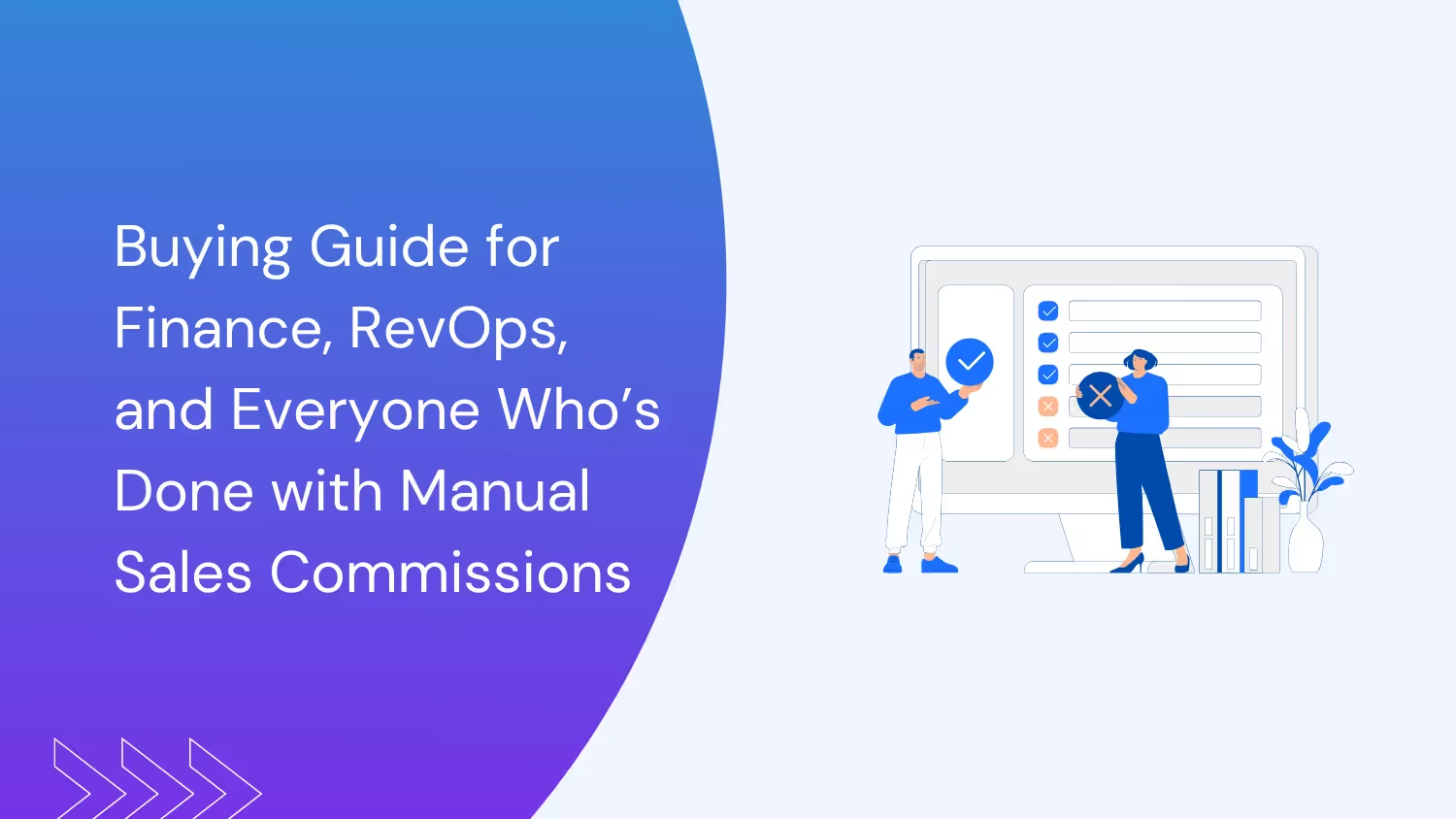
Let’s cut to the chase: if you're still using Excel to manage sales compensation, you’re bleeding time, money, and trust.
Miscalculations, disputes, and time wasted on grunt work are dragging your team down.
The fix?
Automating your sales compensation process.
But to get buy-in from leadership, you need more than complaints, you need a bulletproof business case backed by hard numbers.
This blog is your definitive guide to doing exactly that.
Whether you're an FP&A manager, Director of Revenue Operations, a Sales Leader or a Finance leader, this guide will equip you with frameworks, formulas, and real-world insights to present a compelling case for automating sales compensation.
Why is manual sales compensation broken?
Before you start building a business case or exploring software options, you need clarity on the problem you're solving.
Most companies underestimate how deeply manual sales compensation drags down performance, trust, and revenue operations.
Here’s what manual comp management actually looks like:
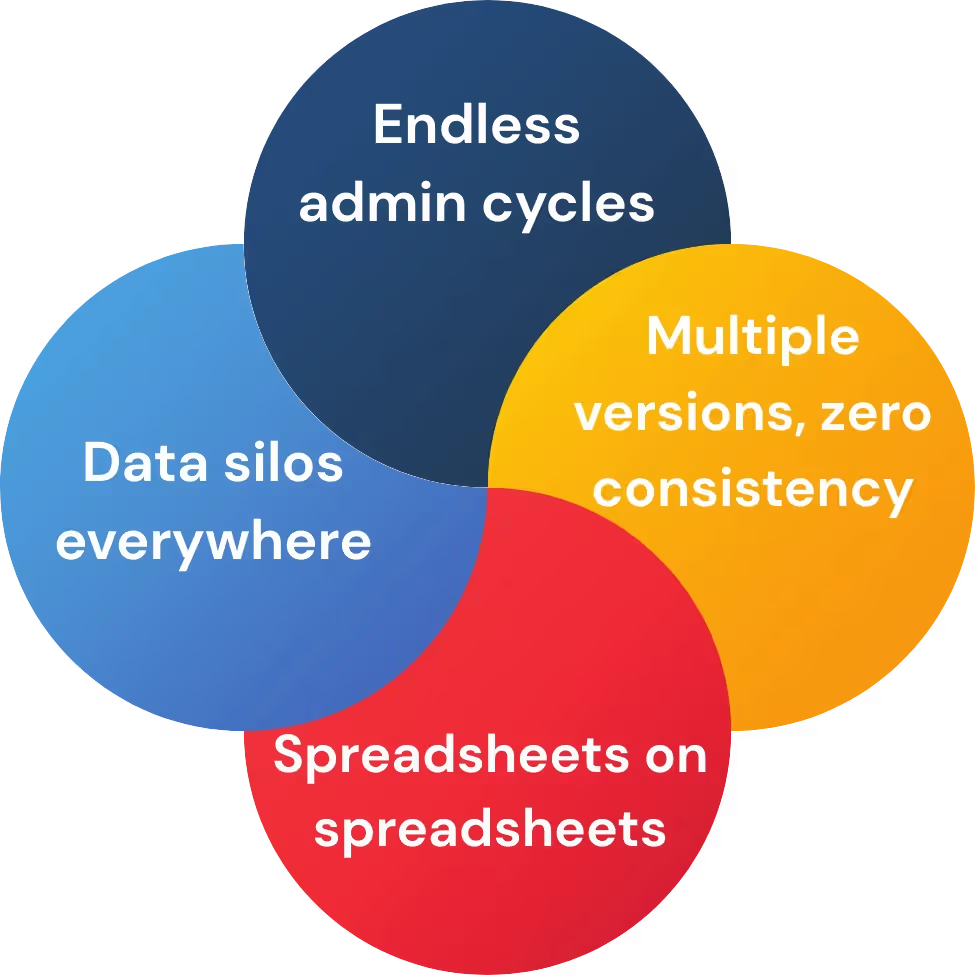
- Data silos everywhere. CRM, billing, HRIS—each one speaks a different language. Pulling data from all of them, reconciling mismatches, and cleaning it up becomes a monthly time-sink.
- Spreadsheets on spreadsheets. Comp plans, quotas, exceptions, overrides—each lives in its own tab or file. One mislinked cell and the whole payout is off.
- Multiple versions, zero consistency. Every rep gets a different copy of a “master sheet.” Good luck ensuring consistency across 50+ people.
- Endless admin cycles. Calculating payouts, double-checking, fixing errors, fielding disputes—it’s a full-time job with zero strategic upside.
The result?
Slower payouts, more disputes, eroded trust.
What sales compensation software brings to the table
Once you’ve diagnosed the cracks in your current process, the next logical step is understanding what a modern sales comp platform actually does.
This isn’t about feature checklists, it’s about fixing the root problems: data silos, admin overload, and lack of trust.
Here’s what automation unlocks when it’s done right.

- Automated data sync. Instead of juggling exports from CRM, billing, and HR systems, a good comp tool pulls data directly—clean, structured, and on time.
- Centralized plan management. No more chasing down plan versions. Everything—territories, quotas, exceptions—is managed in one place.
- Real-time rep dashboards. Reps can track how every deal affects their payout, reducing ambiguity and the need to constantly ask, “How much will I make?”
- Built-in approval workflows. Clawbacks, overrides, adjustments—they’re handled through transparent, auditable flows instead of email threads.
- Faster, accurate payouts. With calculations running in the background, your payout cycles get slashed—by as much as 90% in many cases.
Bottom line: sales comp software isn’t just about speed.
It turns compensation into a performance lever, not a post-hoc admin burden.
Reps trust the numbers. Ops teams reclaim time. Finance gets visibility. Everyone wins.
How to build the ROI model for your business case
Now that you understand what sales comp software can do, let’s talk numbers.
A solid ROI model is the backbone of any business case.
It’s what convinces leadership to move past inertia and invest. In this section, we’ll walk through a practical, step-by-step framework to calculate ROI specific to your company.
Each part includes the thinking behind the metric, not just the formula.
Step 1: Calculate your current cost of manual compensation
Start by figuring out how much your manual process is actually costing you.
This includes direct admin labor, error fallout, and all the hidden time drains that don’t show up on a spreadsheet but hit your bottom line.
Break it down into components:
Admin cost = (Admin hours per month) × (Hourly rate) × 12
→ This shows your annual spend on pure grunt work.
Error cost = (Annual comp errors) × (Avg cost per error)
→ Think clawbacks, mispayments, or lost trust.
Opportunity cost = (% of admin time on non-strategic tasks) × (Salary)
→ Time your RevOps or finance team could spend on strategy, not clean-up.
Compliance cost = Time and money spent prepping for audits or correcting data under pressure.
Add these up to get your total annual cost of manual comp management.
Step 2: Estimate post-automation savings
Now flip the equation—what happens after automation? The gains aren’t just about working faster; they’re about working smarter and with fewer mistakes.
Use realistic benchmarks:
- Most teams see 50–70% less admin time after switching.
- Comp errors drop by 90%+, meaning fewer disputes and fire drills.
Subtract the new (much lower) cost from your original manual cost. That’s your net operational savings.
Step 3: Model revenue uplift from improved rep motivation
Reps don’t sell harder just because you tell them to. They sell harder when they understand exactly how their actions map to earnings. That’s what visibility unlocks.
Conservative modeling:
- Even a 5% improvement in rep productivity can have massive upside.
- Use: (Average annual sales per rep) × (Number of reps) × (Expected uplift %)
This part of the model gives your case an offensive edge: you’re not just saving money—you’re driving revenue.
Step 4: Quantify the cost of attrition and potential reduction
Losing a top rep costs more than you think. From hiring and ramp to lost pipeline momentum, attrition is expensive. Better comp visibility = higher rep trust = lower churn.
The formula: (Current turnover rate – Projected turnover rate) × (Number of reps) × (Avg salary × 1.5)
This reinforces that automation isn’t just operational, it’s cultural.
Step 5: Add implementation costs
No one likes surprises—especially in budgets. Be upfront about what this transformation will cost, so your ROI isn’t inflated by omission.
Include:
- Software license or subscription
- Onboarding/training sessions
- Internal effort (RevOps, IT, Finance support)
The cleaner this part is, the more credible the whole case becomes.
Wrap it all up with the core formula: ROI = (Savings + Revenue Uplift + Attrition Savings – Costs) / Costs
Now you’ve got more than a pitch, you’ve got a business case leadership can’t ignore.
How to structure your business case (with plug-and-play template)
Once you’ve done the math, you need to translate it into a format that resonates with stakeholders, especially those in finance, operations, and leadership.
Here’s a no-fluff template to build your internal pitch. Use it in slides, docs, or emails, wherever you need alignment.
Executive summary
Start with the high-level story. You’re framing the problem, solution, and projected outcomes in one punchy paragraph.
“Our current compensation process costs us [$X] annually and undermines rep morale, trust, and productivity. By switching to [Software], we expect to save [$Y], boost revenue by [$Z], and reduce turnover by [%], delivering an ROI of [X%] within the first year.”
Current situation
Paint a clear picture of where things stand today. Be specific and data-driven.
- Tools used: [Excel, legacy systems, manual workflows]
- Headcount affected: [# of reps, # of admins]
- Key pain points: [error rate %, payout delays, frequency of disputes, rep dissatisfaction]
Proposed solution
Explain what you’re recommending and why. Focus on capabilities, not just features.
- Tool: [Insert software name or shortlist]
- Benefits:
- Centralized data and plan management
- Real-time dashboards for reps
- Automated workflows for approvals and exceptions
- Drastically shorter payout cycles
- Centralized data and plan management
ROI summary
Use the numbers you calculated earlier. This section is your clincher.
- Operational savings: [$X]
- Revenue uplift: [$Y]
- Reduced attrition costs: [$Z]
- Total benefit: [$X + $Y + $Z]
- Implementation cost: [$C]
- Projected ROI: [(Total benefit – Cost) / Cost]
Implementation plan
Give a simple, credible roadmap. Show that this isn’t some massive IT project—it’s doable and fast.
- Week 1–2: Data audit and system integration
- Week 3–4: Training, sandbox testing
- Month 2: Go-live, first payout run
- Month 3: Rep adoption, dashboard rollout
Use this structure to get alignment in internal meetings, email threads, or board decks. It tells a complete, credible story—without needing a 20-slide presentation.
How to handle objections from internal stakeholders
Even with a solid business case, expect pushback.
It’s normal.
People resist change, not because they don’t see the value, but because they’re worried about disruption, cost, or complexity.
Let’s arm you with rational, non-defensive responses to the most common objections you’ll hear during internal discussions.
“It costs too much.”
This is the most common objection, especially from finance.
What to say: “We’ve modeled a conservative ROI using our current cost structure. Even after accounting for full implementation costs, we’re looking at [X]% ROI within the first year. This isn’t an expense—it’s an investment that pays itself back quickly.”
“It’ll take too long to implement.”
People assume you’ll need months of IT involvement. Not true.
What to say: “Most modern sales comp tools go live in 4–8 weeks. Implementation is typically handled by RevOps, with light-touch support from Finance and IT. It’s more like turning on a platform than building a new one.”
“Our comp plans are too complex.”
This is code for: “We’ve built a monster and we’re scared to touch it.”
What to say: “That’s exactly why we need a specialized tool. These platforms are built to handle clawbacks, multi-tiered plans, accelerators, splits, and hybrid models. The more complexity you have, the more automation pays off.”
“We won’t use all the features.”
Fair. But also a distraction.
What to say: “This isn’t about feature usage, it’s about outcomes. Even if we only use automation, dashboards, and workflows, we still eliminate manual errors, cut admin time, and build trust with reps. We don’t need to use 100% of the platform to get value.”
Pro tip: Sell the idea in 1:1 conversations before pitching to a group. Identify your champions early, address resistance privately, and get quiet nods of support before the formal meeting.
Internal buy-in is often won in DMs, not decks.
Key metrics that prove it worked
After implementation, the question shifts from “Why are we doing this?” to “Is it working?”
Here are the KPIs that matter most.
Track them consistently, pre- and post-automation, to quantify success and build long-term credibility with leadership.
These aren’t vanity metrics. They tie directly to performance, efficiency, and morale.
Time to payout
Faster payouts = happier reps + less time spent chasing payroll.
- What to track: Average # of days from end of comp period to payout
- What to expect: 50–90% reduction, depending on your baseline
Comp error volume
This is your quality check. Fewer errors = less rework + fewer disputes.
- What to track: Number of calculation mistakes per cycle
- What to expect: 80–95% drop in manual comp errors
Dispute frequency
The ultimate trust metric. If reps stop questioning their payouts, you’ve won.
- What to track: Number of rep-initiated comp disputes per cycle
- What to expect: A steady decline post-rollout
Quota attainment
Are reps selling more once they understand how their comp works?
- What to track: % of reps hitting quota
- What to compare: Pre-automation vs. 3–6 months after rollout
Rep turnover rate
High visibility and trust reduce churn. Track attrition to validate this.
- What to track: Annualized sales rep attrition rate
- What to expect: Reduction over time (aim for 10–25%)
Selling time per rep
If reps aren’t emailing you for spreadsheets, they’re probably selling more.
- What to track: Average hours/week spent on revenue-generating activities
- What to expect: Incremental improvement, especially in fast-paced orgs
You don’t need to track all of these; but the more you do, the stronger your case becomes when reporting back to leadership.
Strategic advantages beyond ROI
The ROI math gets you in the door.
But the real value of sales compensation automation shows up in how your business operates day to day.
Let’s look at the long-term leverage, the stuff that transforms RevOps from a back-office support function into a strategic growth engine.
Here’s what automation unlocks when you zoom out:
Faster plan adjustments
Markets shift. Territories change. New SKUs get launched.
If your comp plans are stuck in spreadsheet hell, you’ll always be weeks behind. With automation, you can roll out new plans mid-quarter—without risk or rework.
Agility in incentive design
You don’t need to wait until next fiscal year to tweak incentives.
Want to reward cross-sell this quarter? Launch a short-term SPIFF? Done. Modern tools give you the flexibility to align incentives with live business goals—not just static annual plans.
Built-in compliance and audit trails
Sales comp is a high-risk area for errors, disputes, and regulatory issues.
Most orgs dread audit season. Comp platforms come with built-in access controls, version histories, and audit logs—so you’re always ready to show your work.
Clear financial forecasting
Comp is one of your biggest variable costs.
But without automation, forecasting liabilities is a guessing game. Real-time dashboards help finance teams track accrued comp liabilities, forecast future payouts, and stay aligned with budget.
Data transparency that builds trust
The fastest way to demotivate a sales team? Make them guess what they’ll earn. Transparency builds rep confidence and confidence drives performance.
Reps can see every deal, every commission rule, and every projected payout in real time.
In short: you’re not just buying a tool, you’re upgrading how your entire go-to-market function thinks, acts, and adapts.
Common mistakes to avoid during sales comp automation
Even with the right software, things can go sideways.
Most failures in comp automation aren’t about bad tools; they’re about avoidable missteps during buying, planning, or rollout.
Avoid these, and you’ll be in the top 10% of successful implementations.
Underestimating change management
Automation means new workflows, new tools, and (sometimes) new owners. Don’t assume everyone will just adapt.
What to do: Build a rollout plan that includes training, rep onboarding, and stakeholder alignment. Treat it like a product launch, not a software install.
Choosing a tool that doesn’t scale
You’re solving today’s problem—but what about when you double headcount or add international teams?
What to do: Choose a platform that supports plan versioning, multi-currency, and complex logic from day one. You don’t want to re-platform in 18 months.
Ignoring integration complexity
Your comp software is only as good as the data it connects to. If it doesn’t talk to your CRM, billing system, or HRIS—you're back to manual imports.
What to do: Involve your systems or IT lead early. Ask vendors for real integration examples, not just API docs.
No internal owner or project lead
If everyone owns it, no one owns it. Sales comp touches multiple teams—and someone needs to drive the implementation.
What to do: Assign a dedicated owner (usually in RevOps or Finance) to be the project lead. They should drive timelines, coordinate vendors, and keep leadership in the loop.
Bottom line: the right tool is necessary, but it’s not sufficient. Success comes down to execution, ownership, and planning for change.
How to know if you're ready for sales comp automation
If you’re still unsure whether now’s the right time to switch, this checklist makes it easy. It’s not about hype—it’s about operational reality. If you check even three of these boxes, your current process is likely holding you back.
Ask yourself:
❑ Do you manage comp for 20 or more payees?
❑ Are compensation disputes a recurring issue?
❑ Do your reps frequently complain about unclear payouts or plan rules?
❑ Are you spending 40+ hours per month just on comp calculations and validations?
❑ Are you juggling multiple spreadsheets to validate and audit payouts?
❑ Do you dread audit season because of how scattered your comp data is?
If you’re nodding along to most of these, it’s not just about being “ready” you’re overdue.
The real question isn’t whether automation makes sense.
It’s how much longer you can afford to keep patching together a manual process that’s already outgrown its usefulness.
FAQs from stakeholders during the buying process
By now, you've built a strong case, but the moment you start pitching internally, certain questions will come up like clockwork.
Let us helps you stay ready with clear, confident answers that cut through uncertainty.
How long does implementation really take?
Typically 4 to 8 weeks, depending on your comp complexity and number of integrations. Some teams go live faster if they keep scope focused for phase one.
Who should own the implementation?
Revenue Operations usually leads, with support from Finance (for modeling) and IT (for integrations). Clear ownership = faster rollout and better adoption.
Will it support our hybrid comp structure (commission + bonus + MBOs)?
Yes. Modern platforms are built for layered comp logic—including thresholds, accelerators, clawbacks, and plan overrides. Just make sure to verify during your demo.
How do we make sure reps trust the new system?
Transparency is key. Reps get real-time dashboards with clear plan logic and payout breakdowns. Trust improves fast when they no longer have to email for answers.
What happens if we change plans mid-year?
You can version plans, retroactively apply changes, or launch new plans mid-cycle—without blowing up prior calculations. Just confirm that the tool has strong version control.
Can it integrate with our current CRM and billing systems?
Most tools support direct integrations with CRMs like Salesforce and billing systems like NetSuite or Stripe. Ask for reference customers using similar stacks to yours.
Final word: show, don’t just tell
At this point, you don’t need more reasons, you need to act.
If your team is still chasing spreadsheets and debating comp payouts over Slack, you’re burning time and credibility.
Here’s the thing: a spreadsheet won’t scale with your sales team.
But a well-built comp engine will.
The sooner you drop the manual workarounds, the sooner your reps sell more, your ops team thinks strategically, and your finance team forecasts with clarity.
So don’t just pitch automation, show what it unlocks.
Run the numbers. Demo the tool. Let people see how clean, fast, and accountable the future can be.
Curious how all this looks inside Visdum?
Schedule a personalized demo and see how top RevOps teams are automating comp without losing control.

.avif)

.webp)

